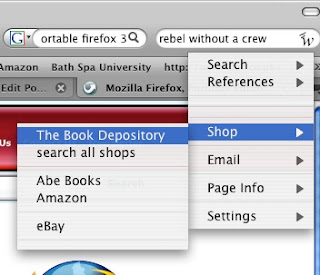
One of the advantages of using Firefox is that there are many 'add ons' or 'extensions' that you can download and add to your version of the browser. I have experiments with a number but a good place to start is with a couple. I'd suggest Foxmarks and hyperwords.
One of the advantages of using a USB stick and running a portable version of Firefox is that you can TOTALLY customise it. It will then present a consistent 'desktop' for you. What Foxmarks allows you to do is to add bookmarks to a browser (your portable one or your 'work machine') and it will sync your bookmarks with other copies of Firefox (your home, other or spare machine). Google used to make an extension to Firefox that synced ALL the customisation, bookmarks and passwords. This was well handy. Sadly its not longer being developed and Firefox 3.0 is not supported. However seeing a chance and gap in the market Foxmarks have now included password syncing. Hurrah!
Hyperwords adds an amazing search feature to the tool bar. It allows you to customise the way you lool for things and expands on the selection of locations that you can easily click to. For example you enter 'rebel without a crew' in the search box. By hitting the return key a list of choices is presented to you (all customiable) you then select to look up the item under Google, IMDB shopping, wikipedia etc etc. You can change all the setting to use shops you want ie based in the UK. Once you get the hang of it it makes researching a lot faster.
With Firefox open, under TOOLS select ADD-ONS. There is a search box and a variety of extensions to choose from. You will also see the extensions you already have.
Enjoy, Mike J
No comments:
Post a Comment