Its a changing world I suppose so ity should come as no surprise that the old staple of design, wardrobe and make up depts, having been replaced with digital cameras, is about to expire. Polaroid - the instant colour camera, much loved by artists, voyeurs and photographers is to cease making film in 12 days time. Naturally there is an internet website that is trying to fight back (save polaroid) but the economic odds are heavily stacked against it.
One solution - and its well worth a play with - is to try Poladroid (mac only). This neat free app allows you to process an image as if you had taken it with a Polaroid camera! It must be puzzling for those who are unaware of the soft greenish images that Polaroids produce. You can even influence and control the development as you could with the real things! Waiting for the image to process reminds me of the same wait in the darkroom and the thrill of seeing the print appear on the paper ........
Here's a video by way of explanation (I recognise the music loops from Soundtrack Pro but they are very nicely used). Play around with it and have fun. Happy Christmas! See you next year.
Saturday, 20 December 2008
Wednesday, 10 December 2008
experiments with flickr custom html
Carrying on from my experiments with photobucket. I explored
Divshare as a storage and slideshow generator for my blog. It works quite well - although the uploader is'nt the greatest. Here's the result.
Divshare
FLICKR
This is my new preferred option. Great quality, easy upload and you can control the slideshows easily. That includes the embed size. There are monthly restrictions on uploads and a limit of 'sets' - groups of images. Still its great for a free service.
small
Large
Supersize!
Divshare as a storage and slideshow generator for my blog. It works quite well - although the uploader is'nt the greatest. Here's the result.
Divshare
FLICKR
This is my new preferred option. Great quality, easy upload and you can control the slideshows easily. That includes the embed size. There are monthly restrictions on uploads and a limit of 'sets' - groups of images. Still its great for a free service.
small
Large
Supersize!
Monday, 8 December 2008
Experiments with Photobucket
I have been experimenting with Photobucket
recently. It seems better than Picassa - which is a pity. But I really like the slideshow feature. Its also dead easy to embed in blogger.
These pictures were taken with my mobile phone. Its great to have a camera on hand - all the time.
It updates easily too from the original slideshow from within Photobucket. There are some editing facilities as well that seem to work nicely. Even 'curves' adjustment - look under the 'geek' tab!
Thursday, 13 November 2008
Embedding PowerPoint presentations and MP3 problems
This week we had a number of presentations on sound pioneers. I suggested to the students that they upload their presentations and embed them on their blogs. Richard set to immediately after the session. You can see his presentation on Brian Eno on his blog.

In order to do this he used slideshare net. You don't need to join up. Go to the home page - Select UPLOAD. Select the file you want to embed on your blog. Just upload your .ppt file. It uploads quickly - but without audio files etc. You then complete this form. Click PUBLISH and its done. You may have to wait a few minutes as its processed. You should be able to see the uploaded files by selecting My slidespace.
Some of the students have been using the free audio editor Audacity to do some prep editing before working with Soundtrack Pro. There is an issue with exporting the edited files as an .mp3 file - for sharing with Divshare for example. James has posted instructions to get around this. Thanks James.

In order to do this he used slideshare net. You don't need to join up. Go to the home page - Select UPLOAD. Select the file you want to embed on your blog. Just upload your .ppt file. It uploads quickly - but without audio files etc. You then complete this form. Click PUBLISH and its done. You may have to wait a few minutes as its processed. You should be able to see the uploaded files by selecting My slidespace.
Some of the students have been using the free audio editor Audacity to do some prep editing before working with Soundtrack Pro. There is an issue with exporting the edited files as an .mp3 file - for sharing with Divshare for example. James has posted instructions to get around this. Thanks James.
Problems with Soundtrack Pro
In class we have been using Apples Soundtrack Pro to do audio work. On a recent editing exercise we had problems exporting from Soundtrack as an .mp3 file. Naturally the solution is simple but not, I think, obvious. When exporting from a multi track project there's no problem. If you try to export from the Wave Editor you can't export to .mp3. This was what we were trying to do. Instead you have to import it to an empty multi track project THEN the export option allows you to export as .mp3 as long as you have selected master mix! Phew!
Monday, 10 November 2008
Getting the most from Firefox
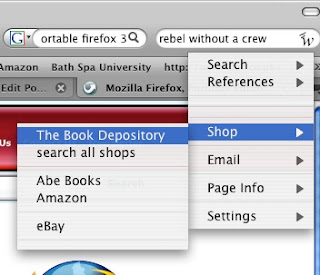
One of the advantages of using Firefox is that there are many 'add ons' or 'extensions' that you can download and add to your version of the browser. I have experiments with a number but a good place to start is with a couple. I'd suggest Foxmarks and hyperwords.
One of the advantages of using a USB stick and running a portable version of Firefox is that you can TOTALLY customise it. It will then present a consistent 'desktop' for you. What Foxmarks allows you to do is to add bookmarks to a browser (your portable one or your 'work machine') and it will sync your bookmarks with other copies of Firefox (your home, other or spare machine). Google used to make an extension to Firefox that synced ALL the customisation, bookmarks and passwords. This was well handy. Sadly its not longer being developed and Firefox 3.0 is not supported. However seeing a chance and gap in the market Foxmarks have now included password syncing. Hurrah!
Hyperwords adds an amazing search feature to the tool bar. It allows you to customise the way you lool for things and expands on the selection of locations that you can easily click to. For example you enter 'rebel without a crew' in the search box. By hitting the return key a list of choices is presented to you (all customiable) you then select to look up the item under Google, IMDB shopping, wikipedia etc etc. You can change all the setting to use shops you want ie based in the UK. Once you get the hang of it it makes researching a lot faster.
With Firefox open, under TOOLS select ADD-ONS. There is a search box and a variety of extensions to choose from. You will also see the extensions you already have.
Enjoy, Mike J
Friday, 31 October 2008
Interesting ideas
Reading through all the post the Fd students have been doing recently. I saw particularly struck by one video on jessies blog. Stop motion animation is relatively straight forward - we did some in the induction week for fun. But they take time - and they are fairly familiar to us. Jess found one that takes the idea and technique further. Goodness know HOW long this must have taken!
MUTO a wall-painted animation by BLU from blu on Vimeo.
The future shorts website and Youtube channel are great. They showed an excellent selection of short films at the Little theatre this week in Bath. One film - made in Bristol also uses stop motion. Again the idea and technique have been taken further than usual.
Lastly I have been interested in 'light writing' for a while. The technique relies on long exposures from a locked off camera with someone drawing with a bright light or touch etc. If offers an inoffensive way of adding graffiti to a building! There are plenty of great examples with this effect but this movie adds the technique of stop motion too. Stunning.
Keep blogging, Mike J
MUTO a wall-painted animation by BLU from blu on Vimeo.
The future shorts website and Youtube channel are great. They showed an excellent selection of short films at the Little theatre this week in Bath. One film - made in Bristol also uses stop motion. Again the idea and technique have been taken further than usual.
Lastly I have been interested in 'light writing' for a while. The technique relies on long exposures from a locked off camera with someone drawing with a bright light or touch etc. If offers an inoffensive way of adding graffiti to a building! There are plenty of great examples with this effect but this movie adds the technique of stop motion too. Stunning.
Keep blogging, Mike J
Tuesday, 28 October 2008
Audio processing - tips and tricks
We have been working recently with Apple's Soundtrack Pro version 2.0. I have used version 1 a lot in the past and I really liked it. The new version has more features and I have to admit that I have found it more difficult to pick my way around it. We also had quite a few crashes - I don't know if its was bad luck or bugs. But it was frustrating.
One area that is impressive with Soundtrack is the noise removal and normalising functions. These are very nicely explained by Genius DV.
This article covers normalising, this one noise removal.
A more basic option is to use the amazing 'levelator'. This free application available in Mac, PC and Linus, optimises an audio file. Once downloaded and installed files are dragged to a panel in the centre of the screen. There are no controls/prefs. It just works saving a file next to the original one with the addition of the extension.output. Very neat. It works a treat on speech based audio. Its fast too.
One area that is impressive with Soundtrack is the noise removal and normalising functions. These are very nicely explained by Genius DV.
This article covers normalising, this one noise removal.
A more basic option is to use the amazing 'levelator'. This free application available in Mac, PC and Linus, optimises an audio file. Once downloaded and installed files are dragged to a panel in the centre of the screen. There are no controls/prefs. It just works saving a file next to the original one with the addition of the extension.output. Very neat. It works a treat on speech based audio. Its fast too.
Sunday, 26 October 2008
Short films
Virgin media have just run a short film competition. I really liked the winner - black hole and we've watched and discussed it in class. What about the shortlist? Since we are not doing animation I have spent more time looking at the live action shorts.
Since I am currently running a module called 'planning a film' with the aim of writing and preparing to film a short (5 - 8 minutes long). Its interesting to look at the winner - Black Hole and the runners up.
Black hole Competition winner as chosen by the judges
5 bricks high (Short listed)
Butterface (Short listed)
The calling (Short listed)
Elevator music (Short listed)
The hobbyist (winner of the the People's choice) (Short listed)
What do you think of these? Can we draw any conclusions from the short list?
Interestingly none were highly rated by the visitors to the Virgin Media website. Only Black hole was listed on the most viewed selection!
Lastly Virgin Media have now up some details about the filming and the filmmakers on the website. It make interesting reading too.
Since I am currently running a module called 'planning a film' with the aim of writing and preparing to film a short (5 - 8 minutes long). Its interesting to look at the winner - Black Hole and the runners up.
Black hole Competition winner as chosen by the judges
5 bricks high (Short listed)
Butterface (Short listed)
The calling (Short listed)
Elevator music (Short listed)
The hobbyist (winner of the the People's choice) (Short listed)
What do you think of these? Can we draw any conclusions from the short list?
Interestingly none were highly rated by the visitors to the Virgin Media website. Only Black hole was listed on the most viewed selection!
Lastly Virgin Media have now up some details about the filming and the filmmakers on the website. It make interesting reading too.
Thursday, 23 October 2008
manipulation of provided material
All the FD students were provided with an interview, some vox pops and a poetry performance. They had to edit and create an interesting radio package with these elements. The edit had to be completed in 3 hours.
Sean's edit
James's edit
Jessie's
Laura's
Megan's
Chris's
Hannah's
Richard' s
Fiona's
Ciaran's
Nathan's
Matt's
Sean's edit
James's edit
Jessie's
Laura's
Megan's
Chris's
Hannah's
Richard' s
Fiona's
Ciaran's
Nathan's
Matt's
Tuesday, 21 October 2008
Portable computing - the LAPSTICK!
In Fridays effective learning session we explored the idea of student 2.0. I would like to recap some of the ideas I worked through.
Some of the students had laptops - most would like one. But they are expensive and its quite possible to do your studying without one. However its nice to have a personal computing environment within which to work. So I proposed the lapstick idea.
Using a 2 - 4 gig USB stick you can load a number of applications, then run these via whichever machine at the University you happen to be working at. Then when at home you can continue working in the same environment on your desktop machine. With USB sticks now costing a mere £10 this makes it particularly cheap and convenient. But how do you do this?
First you have to consider the 'platform' issue. Namely WINDOWS or APPLE MAC. At Bathspa we use a mixture - Macs in the labs, mostly PCs (but not exclusively) in the Library.
Starting with the PC option. You need to first download a program that will permit you to run apps from a USB stick. Then load the apps as well. Fortunately someone has done all the leg work for you. You can download the whole package - including a selection of applications wrapped in the application that will allow you to piggy back on the 'host' PC. Visit portableapps.com . There you can download the standard suite - later deleting any applications you don't want. The whole process takes about 20 mins. If you want to do this, do it on a PC. The key application is the portable version of firefox.
Now the Mac version - in some ways this is easier since Macs have permitting this way of working for ages. You need to just find the individual applications you want, download and install on the USB stick. You will find them at free smug.org. I would suggest that you start with the portable version of Firefox . For Media students I would suggest that you add the VLC media player, Audacity - the audio editor and Open Office - word processing etc.
Of course it would be great if we didn't have to run different version of firefox across the platforms. So that it wouldn't matter if weere using firefox on a PC then on a Mac. The browser and be consistent. Well it might be possible. More next time.
Some of the students had laptops - most would like one. But they are expensive and its quite possible to do your studying without one. However its nice to have a personal computing environment within which to work. So I proposed the lapstick idea.
Using a 2 - 4 gig USB stick you can load a number of applications, then run these via whichever machine at the University you happen to be working at. Then when at home you can continue working in the same environment on your desktop machine. With USB sticks now costing a mere £10 this makes it particularly cheap and convenient. But how do you do this?
First you have to consider the 'platform' issue. Namely WINDOWS or APPLE MAC. At Bathspa we use a mixture - Macs in the labs, mostly PCs (but not exclusively) in the Library.
Starting with the PC option. You need to first download a program that will permit you to run apps from a USB stick. Then load the apps as well. Fortunately someone has done all the leg work for you. You can download the whole package - including a selection of applications wrapped in the application that will allow you to piggy back on the 'host' PC. Visit portableapps.com . There you can download the standard suite - later deleting any applications you don't want. The whole process takes about 20 mins. If you want to do this, do it on a PC. The key application is the portable version of firefox.
Now the Mac version - in some ways this is easier since Macs have permitting this way of working for ages. You need to just find the individual applications you want, download and install on the USB stick. You will find them at free smug.org. I would suggest that you start with the portable version of Firefox . For Media students I would suggest that you add the VLC media player, Audacity - the audio editor and Open Office - word processing etc.
Of course it would be great if we didn't have to run different version of firefox across the platforms. So that it wouldn't matter if weere using firefox on a PC then on a Mac. The browser and be consistent. Well it might be possible. More next time.
Monday, 20 October 2008
More FD blogs
Some more blogs have been set up here are the names and links:
Here is hannah's blog.
Here is chris's blog.
Here is Sean's blog.
Here is Nathan's blog.
Here is Laura's blog.
Here is James's blog.
Here is Ciran's blog.
Here is Richard's blog.
Here is Fiona's blog.
Phew! that should be all of the group. Now you should subscribe to each others logs in your Google readers.
Here is a video from Youtube that might help you. Good luck.
Mike J
Here is hannah's blog.
Here is chris's blog.
Here is Sean's blog.
Here is Nathan's blog.
Here is Laura's blog.
Here is James's blog.
Here is Ciran's blog.
Here is Richard's blog.
Here is Fiona's blog.
Phew! that should be all of the group. Now you should subscribe to each others logs in your Google readers.
Here is a video from Youtube that might help you. Good luck.
Mike J
welcome to the new FD bloggers!
After last weeks session on setting up blogs here are the URL's of the FD students. Why don't you visit and put a comment on them?
Matts blog . Fantastic start Matt and a great example to the others! Here are Matt's audio projects.
The vox pop
The Cojack interview
Jessie's blog
When I have the other blog addresses I will add them. In the meanwhile you have to confirm your email address now with DIVSHARE before you can share your files etc. I need the EMBED codes to place the players in a post - like I have with Matt's.
Mike J
Matts blog . Fantastic start Matt and a great example to the others! Here are Matt's audio projects.
The vox pop
The Cojack interview
Jessie's blog
When I have the other blog addresses I will add them. In the meanwhile you have to confirm your email address now with DIVSHARE before you can share your files etc. I need the EMBED codes to place the players in a post - like I have with Matt's.
Mike J
Thursday, 25 September 2008
Working via a browser with iGoogle
Hi All,
welcome back after the summer break. The semester has kicked off with a particularly busy week for staff, Freshers and returning second and third years. As everyone gets sorted out I was thinking about detailing the use of iGoogle . IGoogle is your personalized Google page. You can add news, photos, weather, and stuff from across the web to your page. It works as a launch pad for all the various strands of your online life. As part of the course I am course leader (FD Broadcast Media) on the students have to write and maintain a blog. We use blogger for this. Blogger is owned by Google. When you get a gmail account you effectively get a Google ID. So that its easy to set up a blogger blog. And then, if you want to take it further you can set up your own iGoogle page. Once you have logged into it you can access your mail and blogger account from within iGoogle. You can also add a number of other panes onto our iGoogle page. Naturally all will be there whenever and where ever you log in.
For example on my iGoogle page I track postings via the Google reader , my bookmarks via my delicious account, my google bookmarks, my facebook account, and my gmail account inbox. From the interface I can access google maps, Picasa (my photos - uploaded with the Picasa Mac uploader direct from iPhoto), Google video (my videos - uploaded with the google video uploader). Then there are google docs - presentations, spreadsheets and text (word) documents. These are stored online and therefore editable and via the browser and iGoogle. All these services use the Gmail 2 gig of storage. (Except google video - I think)
Are there alternatives? Yep few are so integrated. But there are sometimes outages on some of the services and I think the interface clunky. I use Firefox as my preferred browser - having moved to version 3 I can no longer use google sync. This was a Google facility accessed via a firefox extension that saved all the changes i made to the browser. This meant that I could synchronise my copies of Firefox. So all the bookmarks and toolbars home and away were the same. Google have discontinued this service so that it no longer works with Firefox 3. However it will still work with version 2. Sadly I found version 2 slow and buggy - 3 is a marked improvement.
Some other alternatives that are worth a look are buzzwords and Photoshop express . Both from Adobe with 2 gig of storage - each one! Beautifully designed these word processor and photo editor and storage are better than both Google Docs and Picassa. But iGoogle is probably handier at the moment. Will Adobe add more features and intergrate the lot?
welcome back after the summer break. The semester has kicked off with a particularly busy week for staff, Freshers and returning second and third years. As everyone gets sorted out I was thinking about detailing the use of iGoogle . IGoogle is your personalized Google page. You can add news, photos, weather, and stuff from across the web to your page. It works as a launch pad for all the various strands of your online life. As part of the course I am course leader (FD Broadcast Media) on the students have to write and maintain a blog. We use blogger for this. Blogger is owned by Google. When you get a gmail account you effectively get a Google ID. So that its easy to set up a blogger blog. And then, if you want to take it further you can set up your own iGoogle page. Once you have logged into it you can access your mail and blogger account from within iGoogle. You can also add a number of other panes onto our iGoogle page. Naturally all will be there whenever and where ever you log in.
For example on my iGoogle page I track postings via the Google reader , my bookmarks via my delicious account, my google bookmarks, my facebook account, and my gmail account inbox. From the interface I can access google maps, Picasa (my photos - uploaded with the Picasa Mac uploader direct from iPhoto), Google video (my videos - uploaded with the google video uploader). Then there are google docs - presentations, spreadsheets and text (word) documents. These are stored online and therefore editable and via the browser and iGoogle. All these services use the Gmail 2 gig of storage. (Except google video - I think)
Are there alternatives? Yep few are so integrated. But there are sometimes outages on some of the services and I think the interface clunky. I use Firefox as my preferred browser - having moved to version 3 I can no longer use google sync. This was a Google facility accessed via a firefox extension that saved all the changes i made to the browser. This meant that I could synchronise my copies of Firefox. So all the bookmarks and toolbars home and away were the same. Google have discontinued this service so that it no longer works with Firefox 3. However it will still work with version 2. Sadly I found version 2 slow and buggy - 3 is a marked improvement.
Some other alternatives that are worth a look are buzzwords and Photoshop express . Both from Adobe with 2 gig of storage - each one! Beautifully designed these word processor and photo editor and storage are better than both Google Docs and Picassa. But iGoogle is probably handier at the moment. Will Adobe add more features and intergrate the lot?
Sunday, 13 April 2008
Radiohead push the technology
Having upset the apple cart by releasing their last album (Rainbows) for as much as you want to pay - or not. Radiohead have set up a competition for anyone to storyboard a video for them. Hosted on anibom.com . You can upload an animated storyboard (or just a storyboard) to the site. The 10 "semi-finalists" will be selected by audience ranking. Each semi-finalist
will be given $1,000 to create a one minute video clip based on their storyboard. The winning video selected by Radiohead will receive $10,000 provided by aniBoom to create the full music video within a time period to be determined by aniBoom. The final video will receive web-wide distribution with marketing support by aniBoom. Great idea. Take a look at the entries.
will be given $1,000 to create a one minute video clip based on their storyboard. The winning video selected by Radiohead will receive $10,000 provided by aniBoom to create the full music video within a time period to be determined by aniBoom. The final video will receive web-wide distribution with marketing support by aniBoom. Great idea. Take a look at the entries.
Tuesday, 1 April 2008
Useful FREE Apple seminars
Apple offers a range of seminars with are delivered online. Here are some that might appeal to you:
The Podcast Recipe: Producing a successful show. Find out what it takes to perform a great-sounding podcast, produce a professional show, and promote a podcast to reach as many people as possible.
Enhancing Video Podcasts with Final Cut Studio. Add chapter markers, titles, images, and URLs to your podcast and produce video and sound with Final Cut Pro, Soundtrack Pro, QuickTime Pro and Compressor.
Making Music on the Mac with GarageBand . Tune in to this free online seminar and learn how to transform your Mac into a musical instrument and record new and inspiring masterpieces.
Creating a Rich Media Podcast with Final Cut Pro . Brian Storm shows news professionals how to use Final Cut Pro to take digital storytelling to a whole new level with rich media podcasting.
The Podcast Recipe: Producing a successful show. Find out what it takes to perform a great-sounding podcast, produce a professional show, and promote a podcast to reach as many people as possible.
Enhancing Video Podcasts with Final Cut Studio. Add chapter markers, titles, images, and URLs to your podcast and produce video and sound with Final Cut Pro, Soundtrack Pro, QuickTime Pro and Compressor.
Making Music on the Mac with GarageBand . Tune in to this free online seminar and learn how to transform your Mac into a musical instrument and record new and inspiring masterpieces.
Creating a Rich Media Podcast with Final Cut Pro . Brian Storm shows news professionals how to use Final Cut Pro to take digital storytelling to a whole new level with rich media podcasting.
Friday, 8 February 2008
the second semester
Well its very nearly the start of the second semester. We'll be tackling writing for the Media and starting to work with images and video. Find the instructions for your mobile phone's camera function - you are going to need it.
regards, Mike J
regards, Mike J
Thursday, 17 January 2008
A late Christmas present?
 Just released Cinemizer headset, which is designed for use with video iPods, as well as other devices with a standard AV output. It marks a push into the consumer entertainment for the company, more famed for its camera lenses, industrial and medical applications of its expertise.
Just released Cinemizer headset, which is designed for use with video iPods, as well as other devices with a standard AV output. It marks a push into the consumer entertainment for the company, more famed for its camera lenses, industrial and medical applications of its expertise.The headset - worn like a pair of glasses - includes a screen for each eye, and uses the company's expertise in optical technology to show video as though it was on a 45" display at just a touch under two metres away. Each display can be individually adjusted between -3.5 and +3.5 diopter to cater for eyesight issues like near and farsightedness.
The device will go on sale in Germany in February, with a US and UK launch planned for the second quarter. The suggested price in Germany will be €369, and five colours will be available. (Source MacUser website)
Awesome. I want one!
Tuesday, 15 January 2008
Visiting speaker

We have Rob Bayly coming to talk to us on Friday 25th. Rob is a Director working for BBC Bristol Docs. & Contemporary Factual TV. His series of largely self-shot format documentaries following British families testing emigration to Australia/ New Zealand is currently on BBC1. To prepare yourselves for meeting Rob you can watch his work on the (now mac friendly) BBC iPlayer.
The King Family
Revell Family
As you watch the Programmes ask yourself:
- How any particular sequence/ situation happened on Camera?
- How much was set-up by Production?
- How much was spontaneous or Documentary?"
Friday, 11 January 2008
Blogs in Plain English
Here's "blogs in plain english'. It explains the how and why of blogs rather well. Could you do better?
Thursday, 3 January 2008
Editing masterclass

Hi Guys,
I hope that you had a great Christmas. Have you subscribed to the BBC Film Programme podcasts yet? Check out this one - an interview with Martin Scorsese's editor of choice Thelma Schoonmaker. She talks interestingly about how she and Scorsese work. She mentions plenty of classic movies. There's plenty to enjoy here. Then check out the movies! You'll be editing too next semester! Happy New Year. See you next week.
regards, Mike J
Subscribe to:
Comments (Atom)

